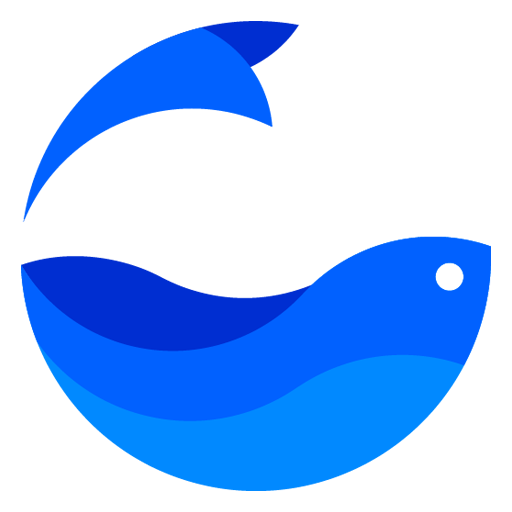How to protect the print head during a holiday or temporary machine downtime?
POLYTECH's customers are located all over the world, each country with its own unique customs and holiday schedules. We often receive inquiries from customers about how to maintain their machines during holidays, especially during the Christmas and New Year holidays, when machines may be completely idle for 2-3 weeks. Customers are concerned about how to best protect their printers and printheads so that they can quickly resume production once the holidays are over. Below, we provide POLYTECH's DTF solution holiday maintenance plan:
Maintain workshop conditions: 10-28°C and 40-80% humidity is highly recommended.
- For 7 days: shut down the printer normally.
- For 8-15 days: load ink for 15 seconds, then shut down and lock the waste ink tube.
- For 15-30 days: replace white ink with a cleaner, clean the nozzle until all white ink is replaced by cleaner, then fill inks for 15 seconds, shut down, and lock the waste ink tube.
- For over 30 days: wash away all inks with cleaner, return the carriage to its original position, tighten the ink tank cap, close the ink tube clip, and unplug the power cable. Prevent dust and rat infestation in the workshop. Check cables before restarting after a long period.
How to replace ink with a cleaner to protect the print head for long time stopping?
**For white ink**
1. Pour out the ink and clean the ink tank.
2. Remove the filter and connect the ink tubes with a straight connector.
3. Pour deionized or distilled water into the ink tank and collect waste ink.
4. Start white ink circulation until the ink channel is transparent.
5. Use a syringe to fill the damper with water until it's clear.
6. Load water from the ink tank to all channels, damper, and print head.
7. Use Polytech's special cleaner for thorough system cleaning.
**For other colors:**
1. Pour out the ink and clean the ink tank.
2. Remove the damper from the print head.
3. Use a syringe to wash the damper with water.
4. Add cleaner to the ink tank, fix the damper, and auto-clean until the print head is cleaned by the cleaner.
**Notes:**
- Lock the ink tube clip when disassembling.
- Install the ink damper fixer before cleaning and loading ink.
- Shut down the printer and unplug the power cable.
- Protect cables with waterproof tape.

NY 1234 USA
Services
Portfolio
Career
Contact us
Wall Lamp
Table Lamp
Floor Lamp