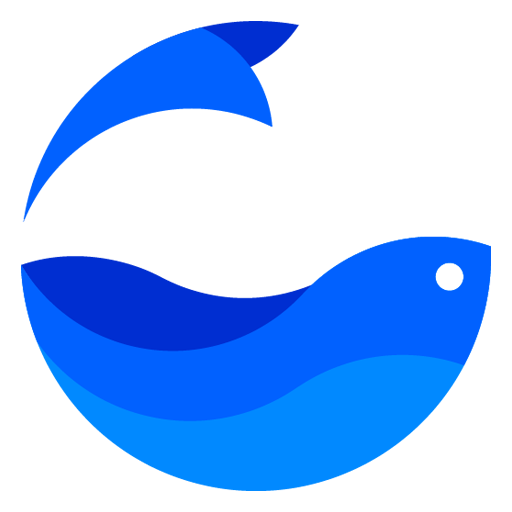Game UX Creating New RPG Character Screen for a Console Game
One of the most popular tasks of Game UX/UI designer is creating brand new screens for game that are not developed yet. Lets create a test screen that we can use for discussions with game designers and producers.Task descriptionDesign a low fidelity character screen that include character parameters and equipment on one screen.
The game is a fantasy RPG in the open world. This will be a console game.Parameters of character:character nameClanTitle.
2 levels of upgrading (Experience and Influence)4 characteristics (Strength, Agility, Stamina, Intelligence)3 resources (Health, Mana, Endurance)3 currenciesEquipment elements:HeadTorsoLegsBootsWeapon Left HandWeapon Right Hand8 accessory slotsTransportFlying transportTask decomposition, preparation and analysisFirst of all, I gathered all the elements of the task on one screen in Draw. io. This step is very useful to cover the overall picture of the upcoming work.
Elements that need to be monitored by the player was a lot, and the first thing I wanted to do was to put all the indicators on different tabs. But then I decided to post this information so that it would be shown on demand. ReferencesThe next step is the search for references.
I was looking for examples of modern RPG games for both PCs and consoles. Analysis of refs revealed that all RPGs do not tend to be minimalistic in displaying information, but not in quantity, so a small overload on one screen is not afraid, because the player still focuses on one thing, and if the game has a good tutorial, all the parameters are explained and in a large number of elements will be okay. References AnalysisBasic patterns of console UI windowsTabsNavigation through the window according to the rectangular grid principleTulltips that appear after a few seconds of delayComparison of the description of objects (two tooltips stand side by side)Radial menuModal key mode (activated by clamping)Always visible tips on how to assign keys to a gamepadThe main points of this type of RPGHigh information density (the complexity of the players is not intimidating)A large number of variables to be monitoredRealistic interface in terms of drawingTabsContext menuCreating a visual solutionFirst sketch to represent how much information there can be on one screen.
Next iterationExamples of possible content were selected and adapted to the console type of management so that you can walk on the grid choosing the active cell on the joystick.Final variantExamples of tooltips for selected itemsThe process of selecting an item in the desired slotA tooltip with the info of the athema appears a second after the object is delayed. Tulle-type comparison with the object that is worn on the character.
Free game icons used in this work were taken here.Next steps of creating game screens:feedback iterations with GDcreating detailed mockupgame implementationThank you for your attention and feel free to ask any questions. RELATED QUESTION Furniture: What's the best chair for designers?
There is nothing standardised about a particular chair being best for designers. It depends on the person using it, the build and size of frame, and most importantly the posture. Some people work hunched up always in front of the screen.
Others stay upright and are less susceptible to back aches and pains. The chair must complement the sitting style with adjustable backs resting firmly against the spine. This is important strong back support.
Many prefer a flexible back where they can lean back to a certain degree but that is not advisable if you are putting in long hours. Finally forget about designer chairs that adds glamour to the settings only, its the comfort level that is crucial. For more infoclick here
NY 1234 USA
Services
Portfolio
Career
Contact us
Wall Lamp
Table Lamp
Floor Lamp